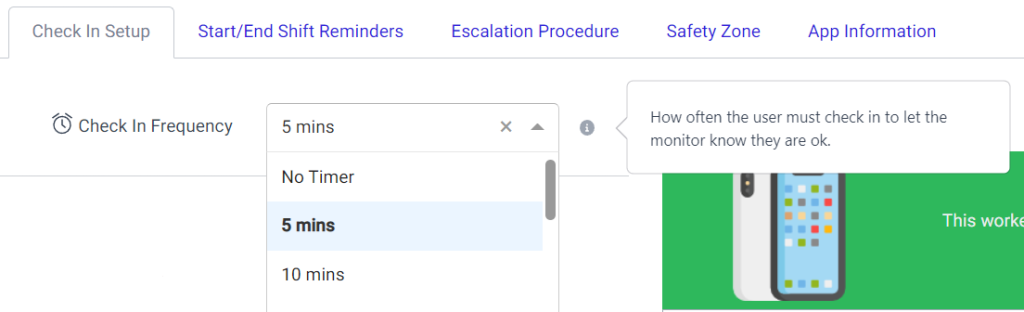The check-in frequency required for any shift should always be set based on the tasks/activities of the worker. Workers should be categorized as either low, medium, or high risk.
Low Risk:
4 hours
Medium Risk:
2 hours
High Risk:
30 mins
1) To set up a worker’s check in frequency on the Ok Alone dashboard, go to the ‘Workers’ page and click the pencil icon next to the specific workers profile.
2) In the ‘Check In Setup’ area click on the dropdown menu beneath ‘Check in Frequency ‘
3) Click on the number to select the time you require. The duration between Check-ins will now equal the time you have selected. If a worker does not require a regular check in there is an extra feature for having ‘No Timer’ available.
4) Click ‘Update Setup’ to save the settings.