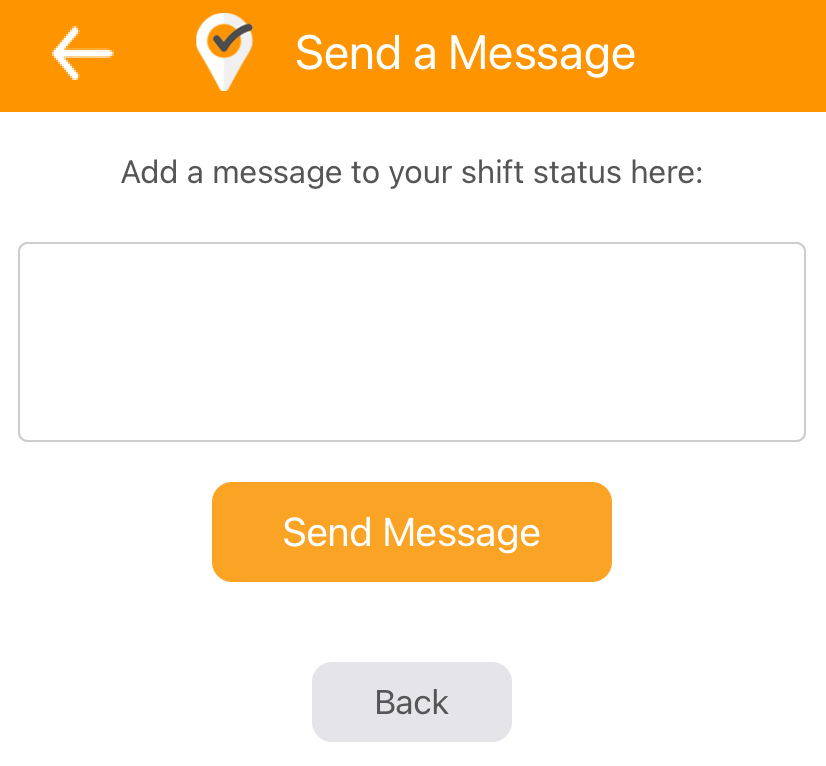While you’re out and about during your shift you might need to send some information to your monitor.
- The route plan for your journey –
- Your mileage –
- Information about your specific location if you are going out of network coverage –
- A change to your planned schedule –
- Or many, many other reasons
How to send a Message
- At the top of the screen are 3 lines. Tap them to open the side menu. Choose ‘Send a Message’.
2. Your screen now says ‘Add a message’ above a large white box. Tap anywhere in the box. Type your message using the keyboard on your screen.
Once you have finished writing, tap the orange ‘Send Message’ button.