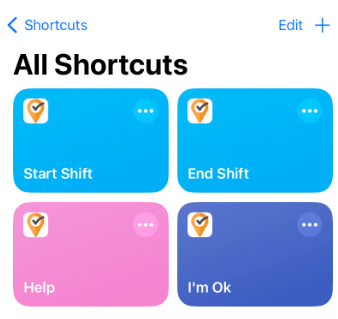You can use Siri with the Ok Alone app for hands-free operation. The latest iOS 17 version enhances this feature, allowing seamless voice commands to manage your lone worker status.
What is Siri?
Siri is your iPhone’s voice-controlled assistant, now even more powerful with iOS 17. Use Siri to send messages, make calls, play music, and now, manage your Ok Alone status with ease.
How does Ok Alone Work with Siri?
Once Siri and Ok Alone are setup you can update your Ok Alone status by saying things like:
- Hey Siri, Get Help
- Hey Siri, I’m Ok
- Hey Siri, Check-In
- Hey Siri, Start Shift
- Hey Siri, End Shift
Each command will open Ok Alone and perform the action you have requested
How to Set Up Siri with Ok Alone
Enable Siri: Go to Settings > Siri & Search, and ensure Siri is enabled.

Install and Register: Ensure Ok Alone is installed and your account is registered with your Worker ID.
Make the Ok Alone Actions Available: Open Ok Alone and start a shift, check-in and end a shift.
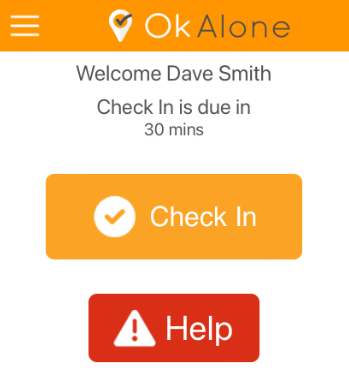
Create a Shortcut: Open the shortcuts app and click to create a new Shortcut.
Name the Shortcut: Give the shortcut a name – this is what you will say to use the shortcut. E.g. Get Help or Start a Shift
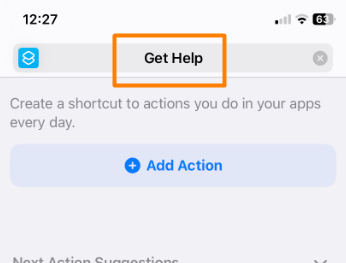
Add the Ok Alone Action: Click on Add Action, search of Ok Alone and choose the correct action for this command
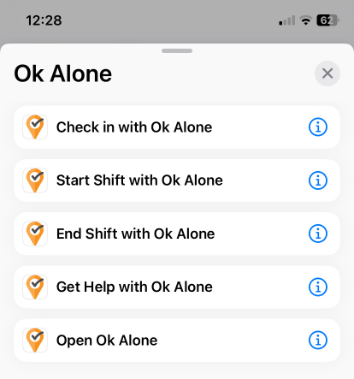
If you create a shortcut for each status update you will have a selection of shortcuts to use with Siri at anytime.