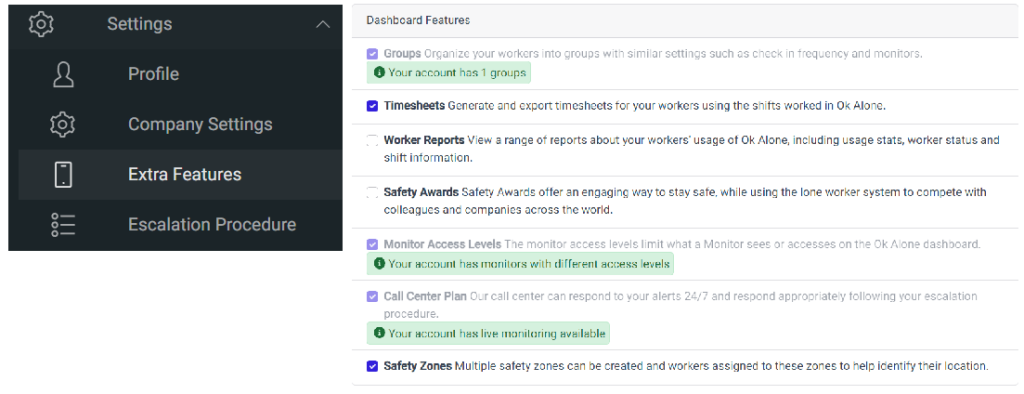There are two main roles in the Ok Alone universe, the Worker and the Monitor. Both have access to their own specific areas. The workers use the app and the monitors use the dashboard.
Workers do not have access to the dashboard, only their app. Monitors are able to create profiles and access settings on the dashboard updating and making changes where necessary.
Ok Alone has introduced a new level of security into its set up called ‘Extended Privacy’. This optional setting restricts what monitors can access. Monitors who have extended privacy status will no longer have access to the whole Ok Alone dashboard and all worker’s profiles. They will only be able to view or edit those workers who are assigned to them.
This is to ensure workers personal information, such as phone numbers and email addresses, are only available to those monitors who work with them directly.
Features of Extended Privacy
- Hides all workers not assigned to monitor
- Cannot add any new workers
- Can only view shifts, locations or any workers assigned to them
- Can only view action logs, alerts, SMS, calls and time sheets of workers assigned to them
- Cannot view worker stats
- Cannot view Safety Awards
- Cannot view or edit any groups
To set this up in your system you will need to log in to the dashboard. (https://my.okalone.net)
Select ‘Monitors’ on the sidebar menu.
Click ‘Edit’ on your chosen monitors profile
Choose the appropriate settings, set Admin Access to ‘No’ and Extended Privacy to ‘Yes’ and then click ‘Update the Monitor’.
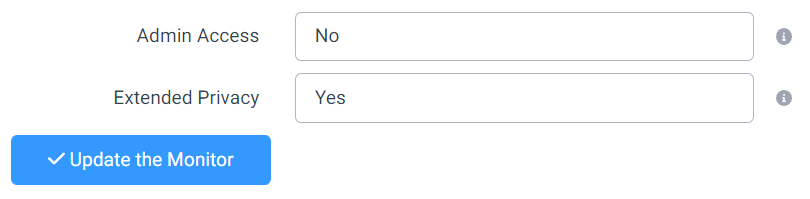
All monitors set to Extended Privacy will now only be able to see or edit those workers assigned to them.
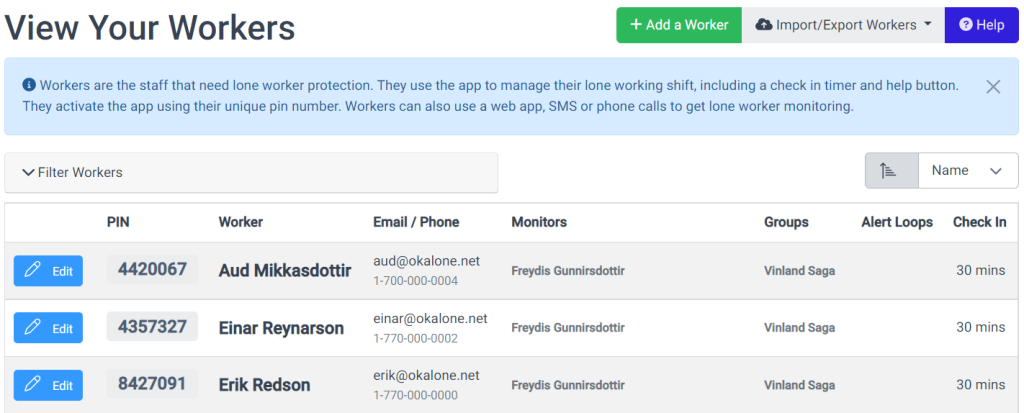
Feature Mangement
Monitor Access Levels may need to be activated in our Feature Management settings.