Action Notices are notifications sent to designated monitors when workers perform certain actions. Unlike urgent alerts, which indicate emergencies or critical issues, Action Notices provide updates on routine activities and status changes.
- Why Use Action Notices?
- How are Action Notices different from Alerts?
- What Action Notices are Available?
- How are Action Notices Sent?
- How to Setup Action Notices
Why Use Action Notices?
By keeping monitors informed of these actions, the system enhances situational awareness, and supports proactive decision-making. While Action Notices do not require immediate intervention, they serve as valuable touchpoints for understanding and managing the daily workflow and worker safety.

How are Action Notices different from Alerts?
Alerts are sent when Ok Alone detects a possible emergency that needs to be dealt with immediately. These include help alerts, missed check ins and man down situations.
However, for an Action Notice, the worker is not in an emergency situation but has performed an action that the monitor may need to know about – such as starting or ending a shift.
We recommend using Action Notices sparingly, as too many notices may overwhelm the monitor and distract from real alerts.
What Action Notices are Available?
Monitors can be sent notices for the following worker actions:
- Started a Shift
- Ended a Shift
- Set a High Risk
- Changed Man Down
How are Action Notices Sent?
Whenever an action is performed the monitors can be notified via Email. SMS is also available if the account has the optional Communication plan.
How to Setup Action Notices?
The first step is to activate the feature on your account. To do this go to Settings >> Extra Features and check the box shown in the image below. Then click “Update your Feature Settings” to activate Action Notices.
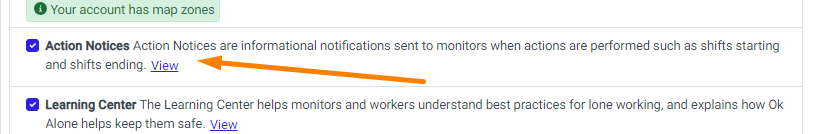
You can now go to Settings >> Company Settings and you should see a box on the right of the screen. Choose “Yes” for Use Alert Notices, and check the notices you would like monitors to receive and the contact method.
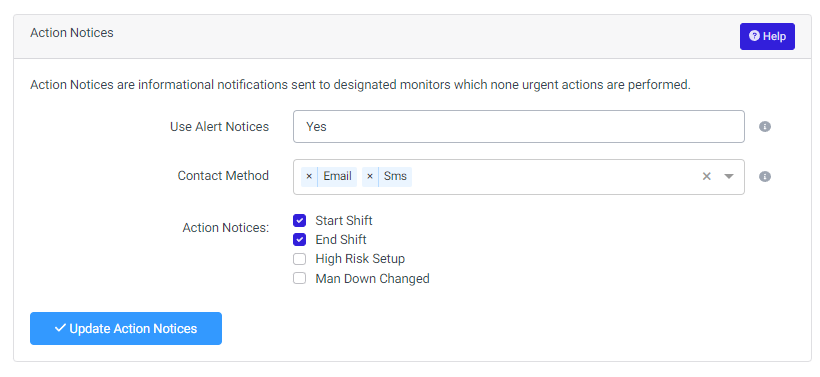
Important Note: We recommend using Action Notices sparingly, as too many notices may overwhelm the monitor and distract from real alerts.

