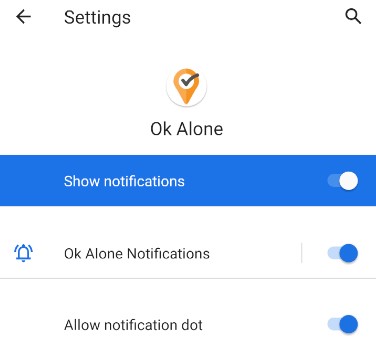When installing the Ok Alone app on Android 10 we always recommend accepting the default permissions and settings to get the best performance and monitoring.
Note: After changing any settings please restart the app and any shifts. If the settings are still not updating please re-install the app and accept the default permissions.
Here are the settings and permissions we recommend:
App Location Monitoring
For accurate location monitoring, we recommend you choose the GPS Normal setting.
With this setting, the phone will use GPS to provide an accurate location in case of emergency while battery usage is still minimised.
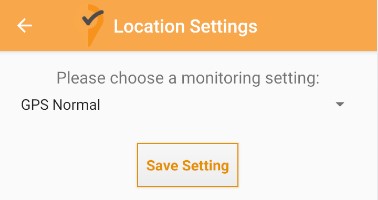
Android App Settings
We recommend you allow the app the following settings. To check these settings on your phone go to Settings >> Apps and notifications >> Ok Alone
Main App Settings
On the Ok Alone settings page, you should have these settings.
Notifications: On
Permissions: Location
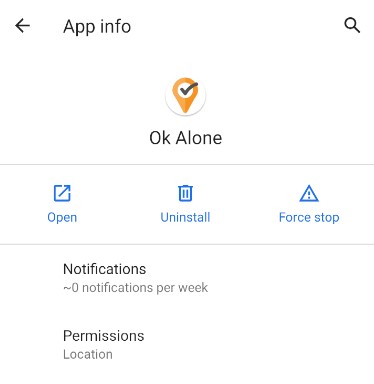
Location Settings
The location permission should be set to on and the “Allow all the time” option should be chosen
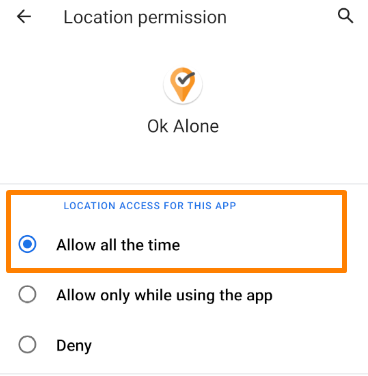
Notification Settings
We recommend you choose these notification settings