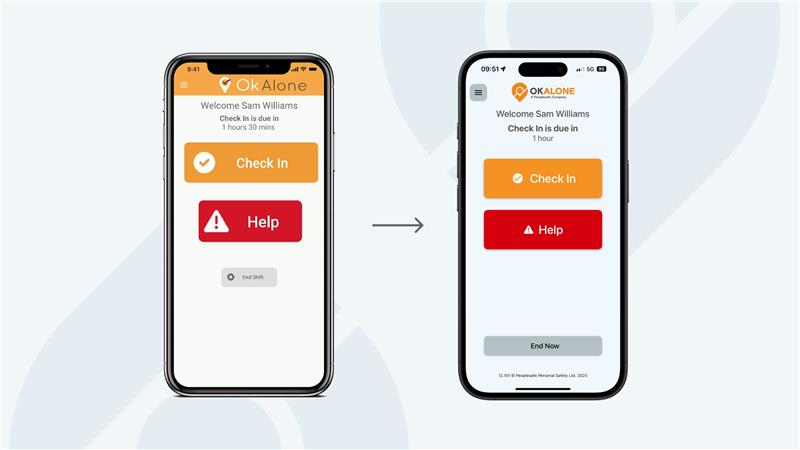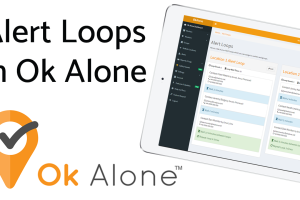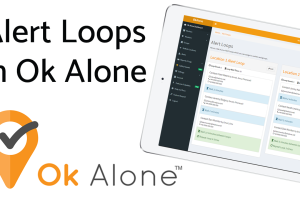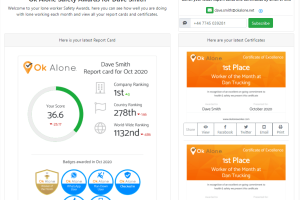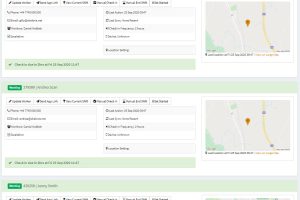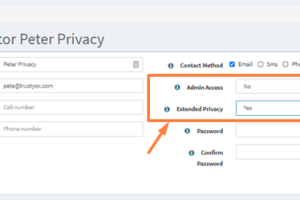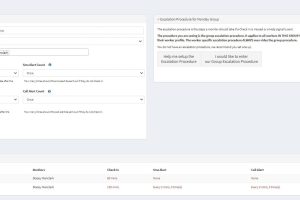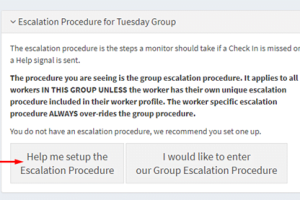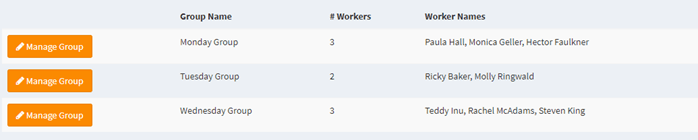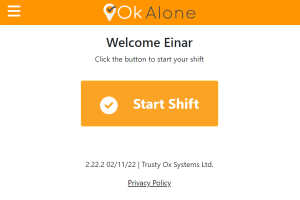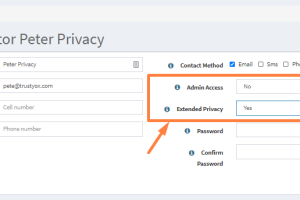A Fresh New Look for the OK Alone App and Dashboard
We’re excited to share that the updated OK Alone app and dashboard design is now live! Alongside the recent refresh of our website and branding, the app and dashboard now reflect our new, modern visual identity. You’ll notice a cleaner, …