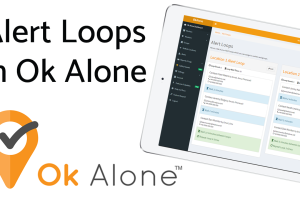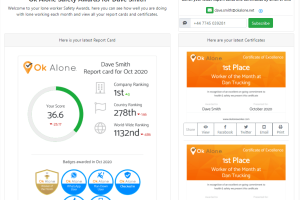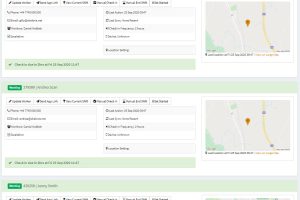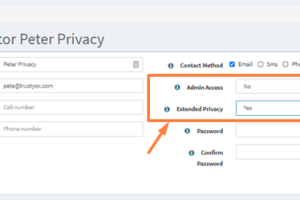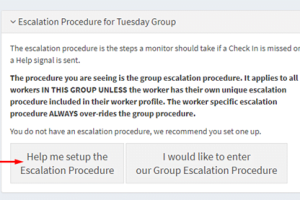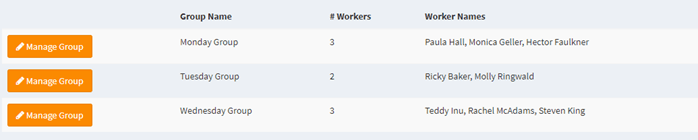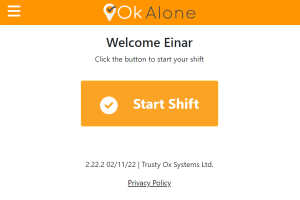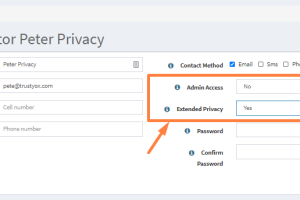Give Your Workers More Control With Timed Activity
The Timed Activity feature allows users to set a one-time timer for specific activities. It’s designed to enhance employee safety during tasks that may have varying time requirements or present different levels of risk. How does the Timed Activity work? …