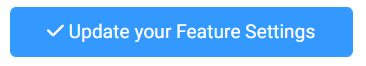Your Ok Alone Features
Ok Alone has many features that are available to users. Some of these features can add complexity to the dashboard and may not be needed for all teams. When a new account is set up on Ok Alone, they may have certain features turned on for them to start. If more features are needed they can be turned on, and if features are not being used they can be turned off.
Enabling Features
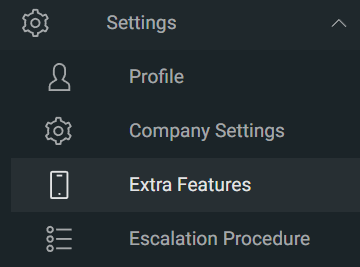
Features are separated into different sections depending how they will affect your Ok Alone experience.
Dashboard Features: These features directly affect Monitors using the dashboard including popular features such as Groups, Worker Reports, and Safety Awards.
App Features: These features will affect the mobile/desktop app. For example, Check In Timers can be removed if not needed.
Communication Plan: The Comms Plan adds many features such as Start/End Shift Reminders, Out of Hours Monitoring, and Alert Loops.
Integrations: These are separate services that have been added to Ok Alone for increased functionality. We strongly recommend what3words as it is considered to help increase response accuracy in an emergency.
Beside each feature is a tick box to turn the feature on/off. If the feature is currently in use the section is grayed out as the aspects being used will need to be removed from your account (such as deleting all Groups if using Groups) before the feature can be turned off.
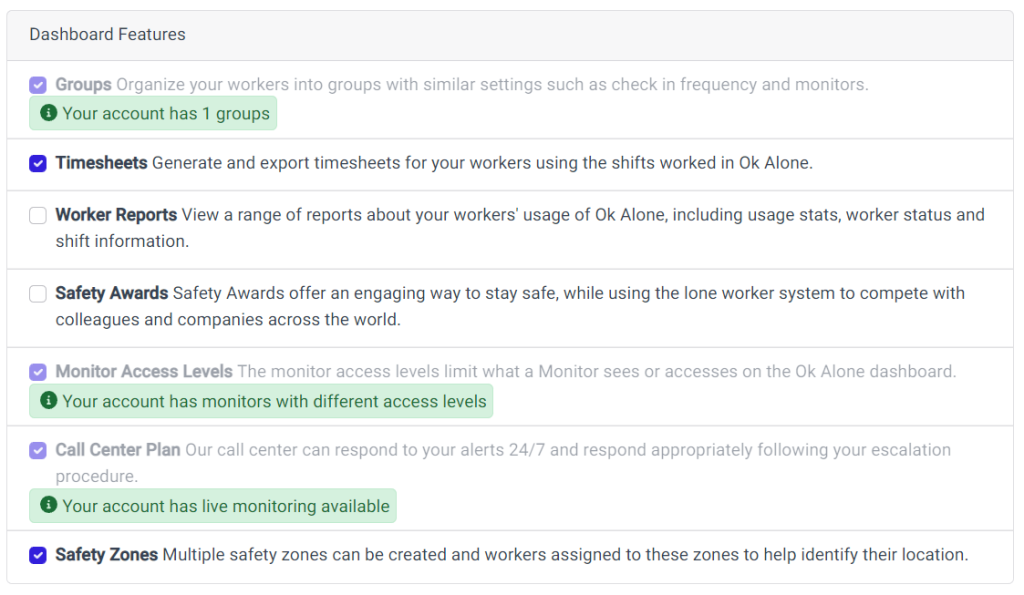
After you have turned a feature on/off please click the blue Update Your Feature Settings button at the bottom of the page.