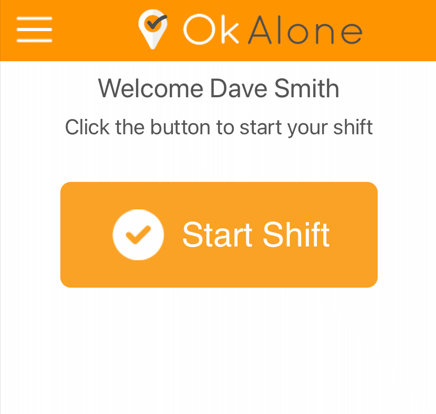Here are the steps to get started on your iPhone
Download App
Go to the App Store on your smart phone. Search ‘Ok Alone lone worker app’. Click the ‘Get’ button to install the app on your phone.
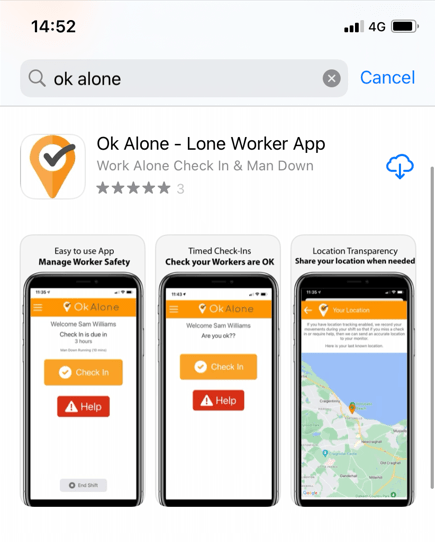
Get PIN
Your Monitor (the person in your company who is your Ok Alone contact) will contact you either by email, SMS or phone call to give you your unique PIN number.
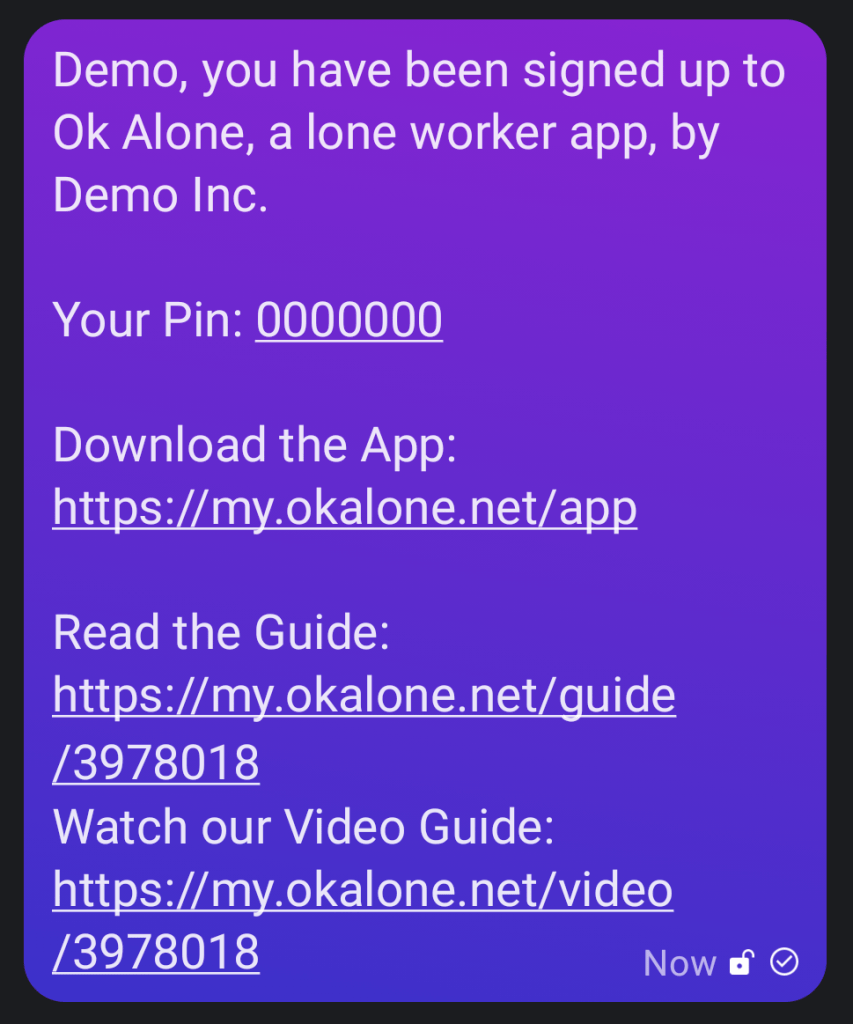
Log In
Click the ‘Ok Alone’ icon on your smartphone’s screen. A pop-up will appear that will ask you for your name and PIN. Enter your information. Then click the orange ‘Get Started’ button.
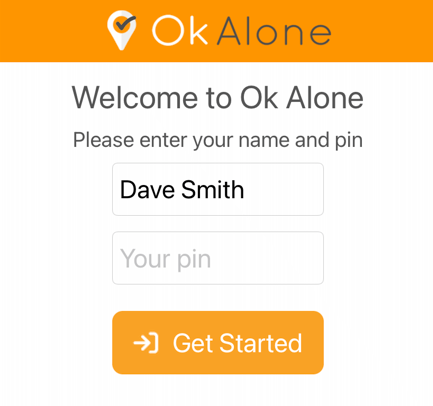
Accept Permissions
Two popups will appear asking for your permission to send notifications and access your location. Please click ‘Allow’ and ‘Allow While Using App’ so we can keep you safe.
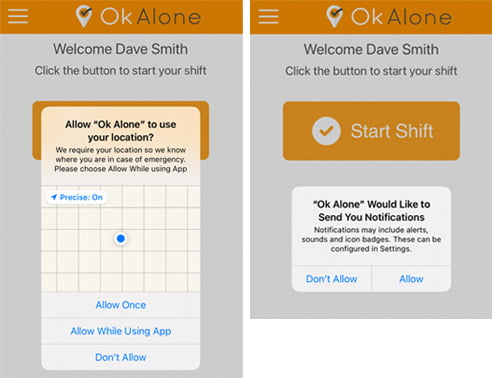
Start 1st Shift
Click the orange ‘Start Shift’ button to begin your shift. This will start a countdown until your next check in (the time will have been set by your monitor). The time remaining will be shown on your screen.