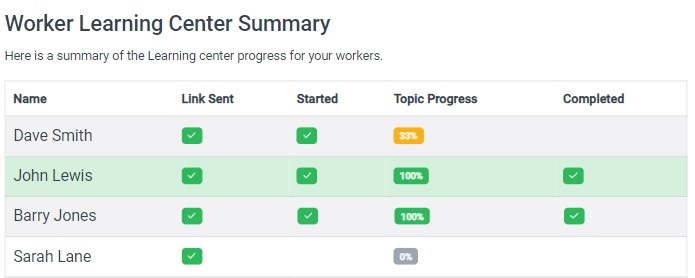Understanding something new, especially something as critical as a lone worker system, can be challenging. That’s why at Ok Alone we decided to simplify things a bit for you and your team.
Enter our Learning Center – your one-stop source for everything ‘lone working’. It’s an easy-to-navigate platform that gives you insights into lone working best practices and explains in plain language how Ok Alone works to keep everyone safe.
What is the Learning Center?
With the Learning Center, we aim to transform the somewhat complex world of lone working into a more straightforward, user-friendly experience. We firmly believe that when your workers and monitors better understand the system and the concept of lone working, they’ll use Ok Alone more effectively, and in turn, ensure their safety to a greater degree.
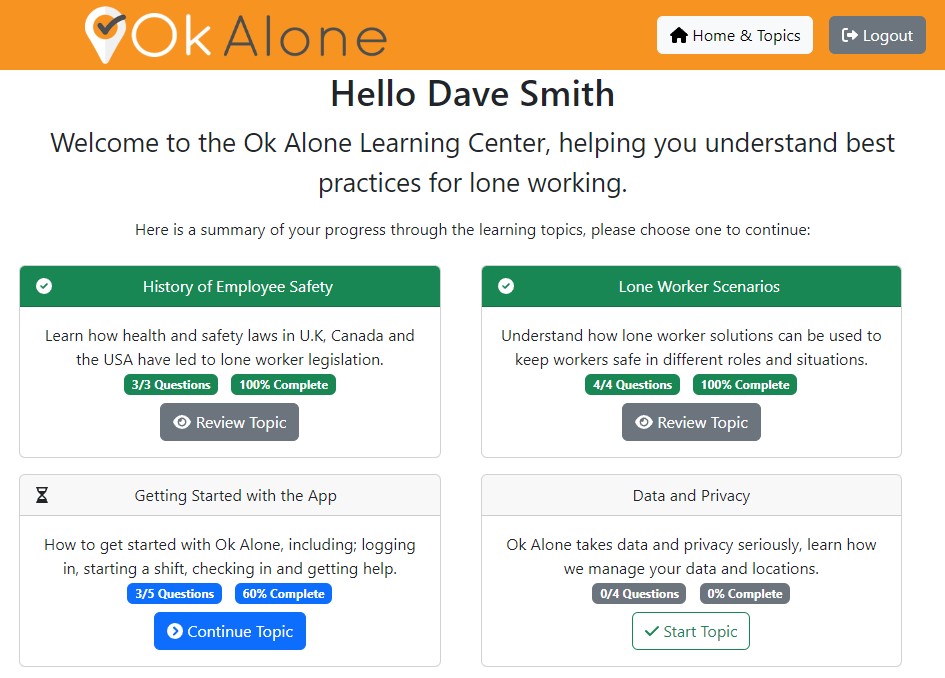
What Topics does the Learning Center cover?
The Learning Center will cover the following topics:
- History of Employee Safety
- Lone Worker Scenarios
- Getting Started with the App
- Data and Privacy
- Further App Features
+ extra topics for monitors:
- Explanation of Ok Alone
- Using the Dashboard
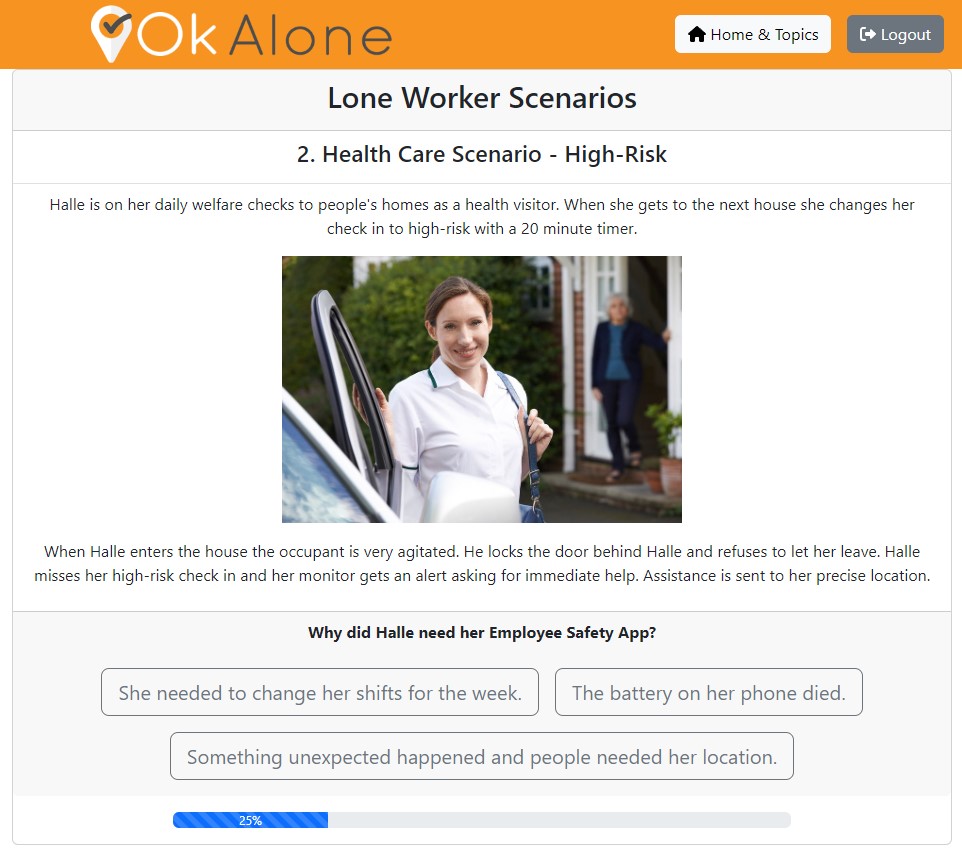
Is it the same for Workers and Monitors?
Workers have five topics to complete. Monitors have the same five and an extra two topics to complete.
How long should it take to complete?
Completing the topics should take 15 – 30 minutes.
How do Monitors and Workers get access?
Admins can access the Learning Center management page on the Dashboard from the main menu Management >> Learning Center. They can then choose to send the links out to the workers and monitors. The workers will get an email/SMS with a unique link for them to log in to the Learning Center and complete the topics.
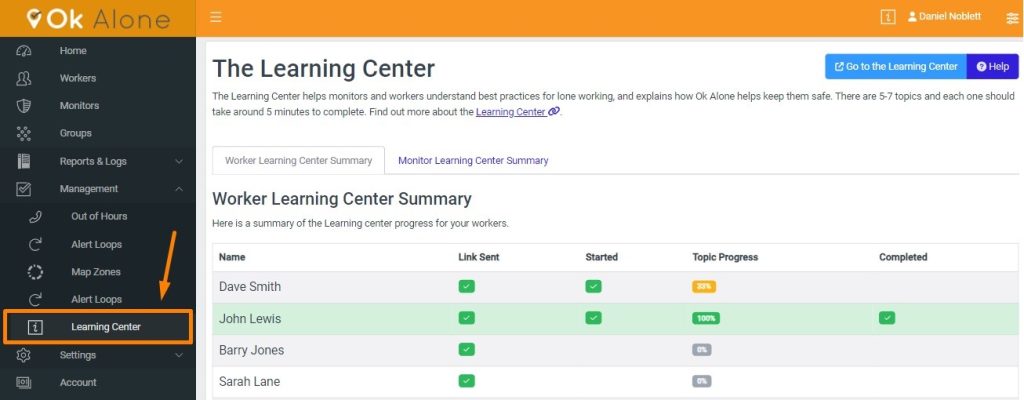
Where can I see the Results?
Admins can access the Learning Center management page on the Dashboard from the main menu Management >> Learning Center. They can then see a summary of the workers that have been sent a link, started the topics, their progress and if they have completed it.