When you are installing the Ok Alone app, in order to get the best protection, it is essential workers choose the correct location settings. This page explains the different options and the settings we recommend.
- Phone Settings and Permissions on App Install
- When is Tracking On and Off?
- Ok Alone App Settings for Location
- Optimized GPS Tracking in OK Alone
- What Are You Accessing On My Phone?
Phone Settings and Permissions on App Install
The first time you install Ok Alone you will be asked to allow the app access to some permissions so it can operate correctly. These depend slightly on if you are using an Android or iPhone. The app will ask for your permission once you log in.
Android Devices
– Location permission – Allow all the time
iPhone Devices
– Location permission – Always
– Notification permission – Allow
Please Note: The Allow all the time/Always permission means we can update your location when the shift is running and the phone is in the background.
We will never access your location unless there is an active shift.
Location settings for the iPhone
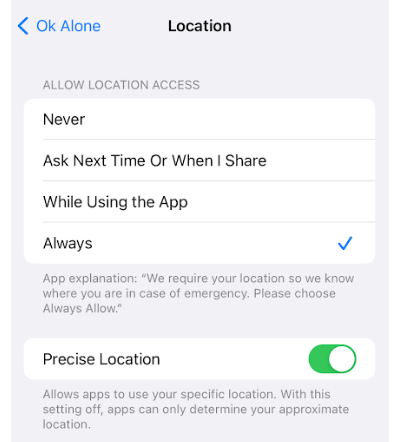
Location settings for Android Phones
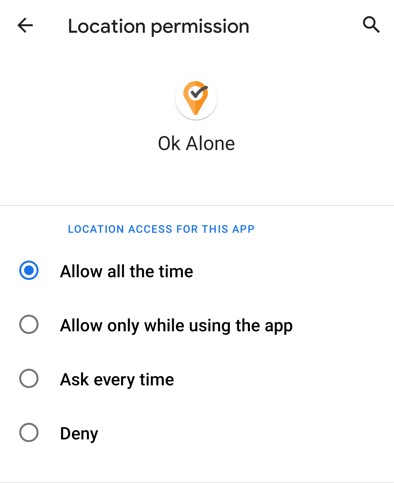
When is Tracking On and Off?
The main purpose of Ok Alone safety monitoring is to provide workers with a safety net that gives a precise location if they need immediate help. When you log into the app with your phone you cannot be seen on any maps until you have clicked “Start Shift”.
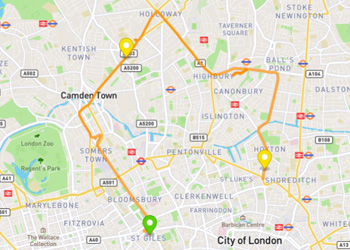
This then shows a pin of your location that updates throughout the shift. Once you click “End Shift” the location will no longer update.
Ok Alone App Settings for Location
There are four options for the GPS settings within the app.
- GPS High uses your phone’s GPS to provide continuous location data every 10 seconds. The data is collected even when no cell signal is available.
- GPS Normal uses your phone’s GPS to provide continuous location data every 1-2 minutes. The battery use is minimised whilst still providing an accurate location in case of emergency.
- Non GPS updates your location at regular intervals. Maximises battery life whilst providing an approximate location. This should only be used if an accurate location is not required.
- Off, this setting does not update your location at all and means that you could be vulnerable during an emergency.
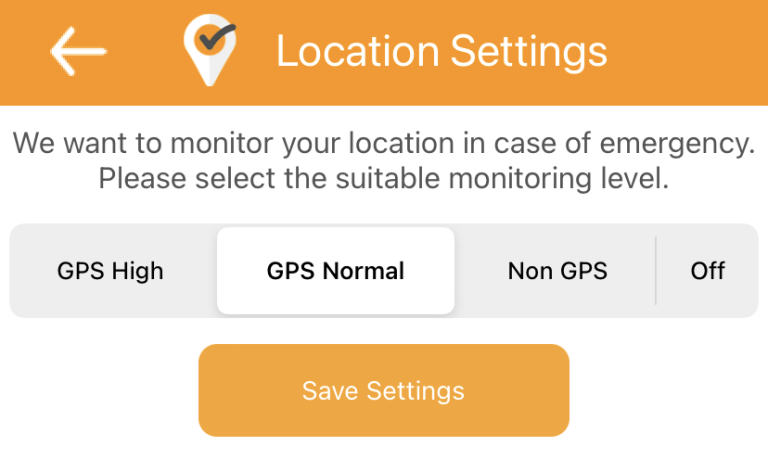
We recommend the GPS Normal setting- this is best to use for an accurate location that won’t affect the battery life.
Optimized GPS Tracking in OK Alone
The Ok Alone app delegates GPS location tracking to the phone’s built-in GPS system, setting parameters for when location updates should be provided rather than continuously requesting them. This allows the phone to optimize battery usage while ensuring accurate location data.
OK Alone offers different GPS modes: High GPS, Normal GPS, and Non-GPS, each with distinct parameters. The standard “Normal GPS” mode requests location updates every 1-2 minutes but the phone should automatically adjust frequency based on movement — more frequent updates when moving faster and fewer when stationary. Both Android and iPhone systems are now highly optimized to manage GPS efficiently.
Additionally, if the phone’s battery is low, the system automatically reduces location update frequency to conserve power. This ensures the device stays online longer rather than draining quickly due to excessive location requests.
What Are You Accessing On My Phone?
Ok Alone uses the GPS location on a smartphone to get up-to-date positions for workers in case of emergency. If an alert for help is requested a location is required so Monitors know where to direct the emergency services.
The GPS location is only accessed and recorded when there is an active shift.


