This article explains setting up your Ok Alone account to use our Monitoring Center Service.
- Activating Monitoring Center Service on your Account
- Setting up your Ok Alone Account
- Validating Workers for our Monitoring Center Service
- Location Requirements for Monitoring Center Service
- Viewing Alerts sent to the Monitoring Centre
Activating Monitoring Center Service on your Account
What Information Ok Alone requires for our Monitoring Center Service
Our Monitoring Center Service is an additional service you can add to your Ok Alone account. To make it available, please get in touch with your Ok Alone representative or email us at sales@okalone.net for more information.
Setting up your Ok Alone Account
Once activated on your Ok Alone account, there are a few more steps so alerts can be sent to our Monitoring Center.
Setting up your Region
To select your Monitoring region, please go to Settings >Company Settings and choose your monitoring center region from the drop-down:
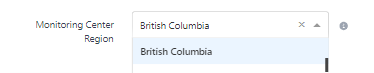
Setting up Workers for Monitoring Center Service
To ensure workers are properly registered the center requires:
- Their real full name
- A valid US/Canadian phone number
- A valid email address
- Two valid monitors – used as emergency contacts
Note: A worker cannot start a shift if they do not have the above information setup
Setting up Monitors for Monitoring Center Service
Each worker needs to be assigned two monitors – these will be used as emergency contacts when alerts are sent to the monitoring center. Each monitor must have:
- A valid real full name
- A valid US/Canadian phone number
- A valid email address
Validating Workers for our Monitoring Center Service
Workers can be validated in two separate places.
1. On the Dashboard Home – If the worker is valid, the Active tag will appear in their information
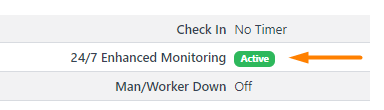
Monitoring Centre Validation – View the monitoring centre validation page in Enhanced Monitoring> Monitoring Center Validation.
This tab shows a list of all the workers and if they have any validation issues.
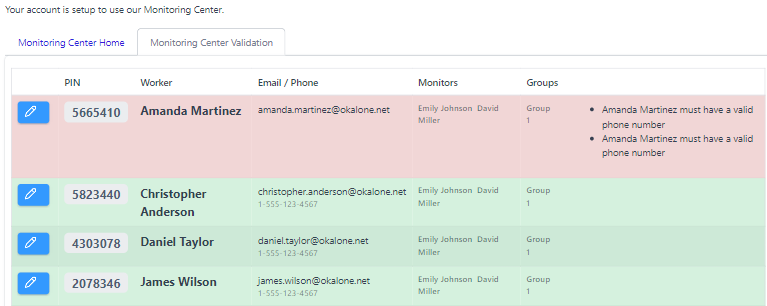
Location Requirements for Monitoring Center Service
Our monitoring center requires an up-to-date location so emergency services can be dispatched in case of an emergency. By using the Ok Alone app with the default settings – the worker’s location should be kept up to date correctly.
Learn more about the location settings here – Understanding Location Settings
Viewing Alerts sent to the Monitoring Center
All alerts sent to the monitoring center can be viewed on the Alerts page – Reports & Logs > Alerts.
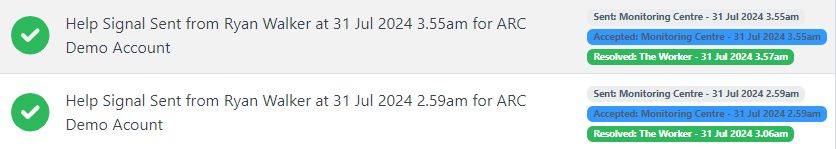
This report will show who the Alert was sent to and include Monitoring Center actions if they handled the alert.

