While the Ok Alone app typically requires a phone signal to function, there are still ways to stay safe and check in even when you’re out of signal range.
If you have cell coverage, you can first use our Limited Coverage mode.
Here are some alternatives you can also use:
1. Use the Backup Phone Number to Check-In
If you’re in an area with no signal, Ok Alone provides a backup phone number you can call to check in. This ensures that your status is updated and your safety is monitored, even when the app can’t connect to the internet or a mobile network. When you make the call, you can enter your unique phone number and update your status. Read more about phone call status updates.
2. Use a Satellite Device
In areas where phone signal is unreliable or unavailable, using a satellite device can be an excellent alternative. Satellite devices can provide coverage in remote locations, allowing you to stay connected with Ok Alone and continue sending updates. Read more about satellite devices.
3. Use an Alternative Phone
If you have access to another phone that has a signal, you can use it to call the backup number or update your status. Once you’re back in an area with signal, you can return to using the app on your primary device. You can then make a manual update within the app to reset the timer or end your shift, ensuring your records are accurate.
How to Update your Ok Alone App
Once you have updated your status using another method. Try to check in on Ok Alone, it will show you some alternative options. You can then manually check-in using these two steps.
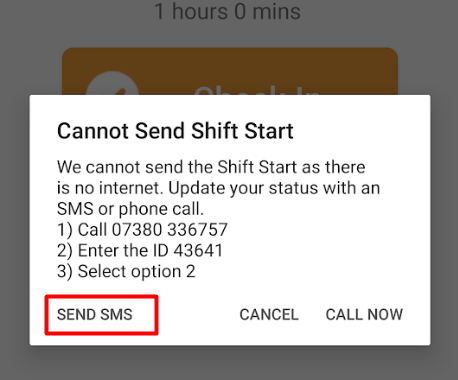
- Click Send Sms and then return to the app.
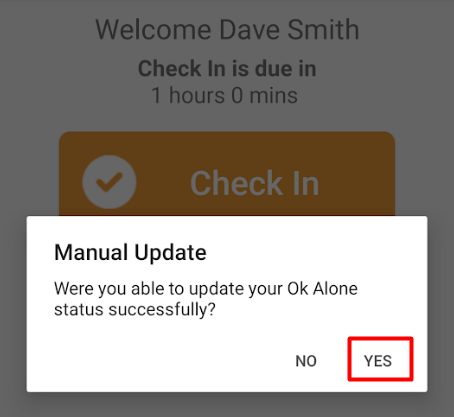
2. Choose Yes to manually check-in and reset the timer.
By using these options, Ok Alone helps ensure that you can maintain your safety and meet check-in requirements, even when traditional signal options are not available.

