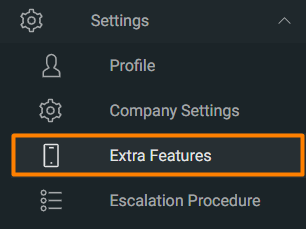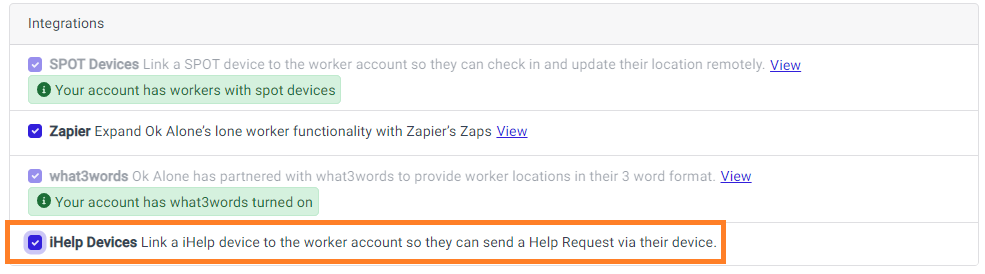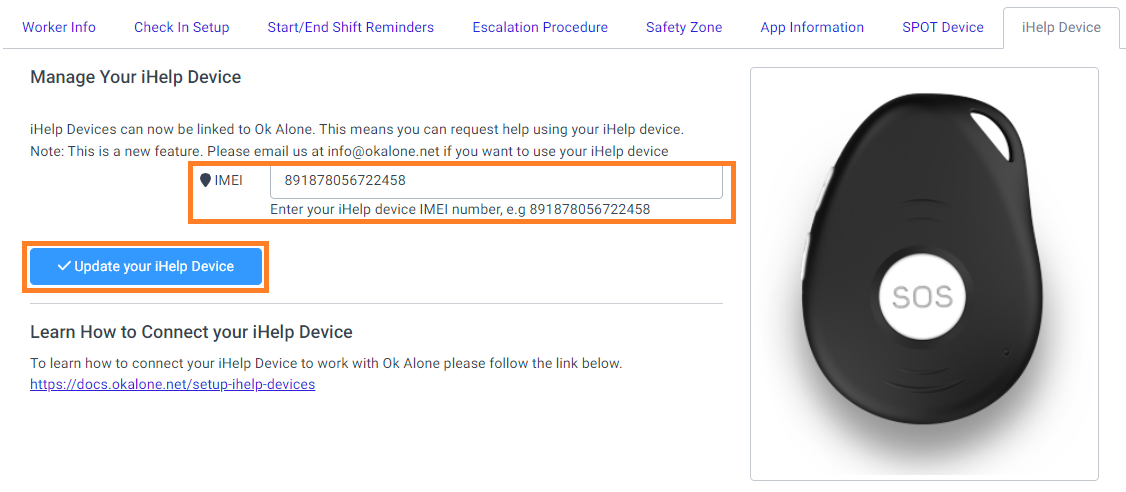How to setup your iHelp Mini device for use with Ok Alone. An iHelp Mini device can be used with the Ok Alone system to make a Help Request but first it needs to be connected to our system. You may need to refer to your iHelp owner’s manual.
Please follow these instructions and notify us at info@okalone.net when you have done so.
Obtain your IMEI Number
The first thing you need is your IMEI Number for your iHelp Mini device. Please send your device information to iHelp at their customer support form and they can respond and give your IMEI Number.
Once you have your IMEI, please head to the Ok Alone Dashboard.
Set up your iHelp on the Ok Alone Dashboard
- First make sure that you have the iHelp integration activated on your account. You will find the Extra Features page under the Settings page.
- In the bottom right corner of the Extra Features page you will find the Integrations card. There you will find the iHelp selection, make sure it is selected and then click the blue Update your Features Settings button.
- Head to the Workers page and then select to Edit the worker you would like to use the iHelp Mini. Select the iHelp tab on the Edit Workers page.
- On the iHelp tab, you will input your IMEI number in the given IMEI input box. After it is submitted, please click the blue Update your iHelp Device button to save your IMEI and connect your iHelp Device with the Ok Alone System.
Email us at info@okalone.net
Once you have set up your IMEI number please send us an email at info@okalone.net so that we can make sure everything is set up properly and test the device with you.
Please email us as well if you have any questions or need assistance.