OK Alone supports Single Sign-On (SSO) logins with a Microsoft account. SSO allows employees to log in securely with a single set of credentials.
Once you follow this guide to sign in using your Microsoft credentials, your OK Alone password will no longer be required.
The OK Alone app does not support SSO; app users must use their unique PIN to log in.
How to sign in with Microsoft
Open Ok Alone and click on the Sign in with Microsoft button.
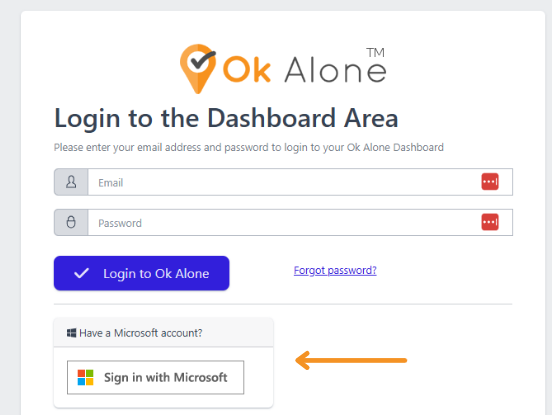
You will then be taken to Microsoft sign in, enter your email address and click Next.
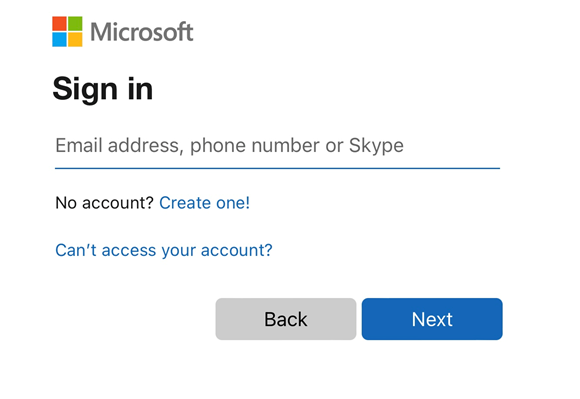
You may then be asked to accept that Ok Alone has access to your profile to use your Microsoft credentials.
If you get a message to contact your administrator, speak with your IT team and continue to use your Ok Alone password until they can assist you.
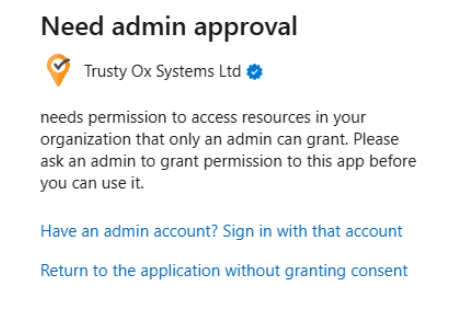
Once you accept the permissions, you should be able to log into your dashboard using ok alone.
Note:
SSO with Microsoft is only available for monitors who already have an account with Ok Alone.

