A SPOT device can be linked to an Ok Alone account using SPOT’s Data Push feature. This allows users with a SPOT device to be able to add more information to their check-ins to the Ok Alone system with their device, they can also start and end shifts, and communicate with their monitor depending on the capabilities of the SPOT device they are using and the user’s current SPOT Plan.
This means that even in areas outside of cell coverage a worker is staying safe with Ok Alone!
If you do not have the Data Push option on your SPOT account please contact us at info@okalone.net.
Please set up your SPOT in a similar fashion to a feature phone as seen on the SPOT X or G3 documents in addition to setting up your Data Push.
1. Setting up the Data Push
Head to https://myaccount.findmespot.com/login to sign in to your SPOT account.
Once you are signed in, select Data Push from your main options:
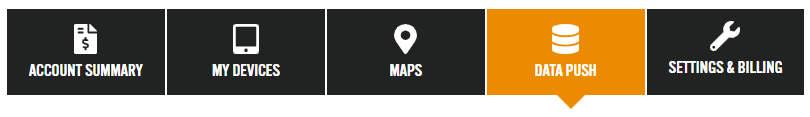
On the Data Push page, select the edit button. If you haven’t used the data push feature before your information will most likely be blank.
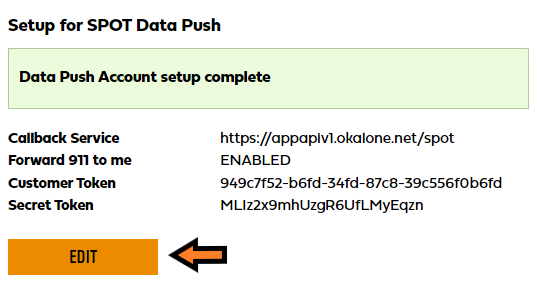
2. Edit the Data Push page
Next you will see the Setup for SPOT Data Push:
1. Please select “Hyper Text Transfer Protocol Secure (HTTPS)” for Protocol.
2. Enable ‘Forward 911 to me’.
3. For your Callback Service URL please enter: https://appapiv1.okalone.net/spot
Click the Update button when you are finished.
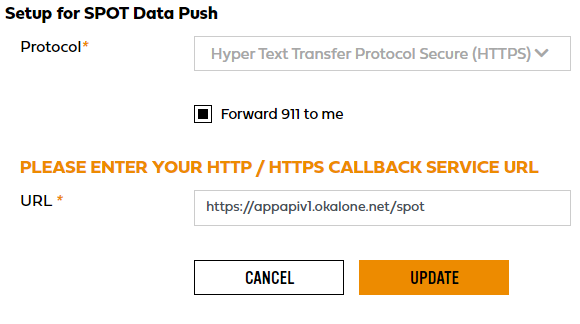
3. Link your Device to Ok Alone
Next, go to the ‘My Devices’ tab to see your SPOT device information.
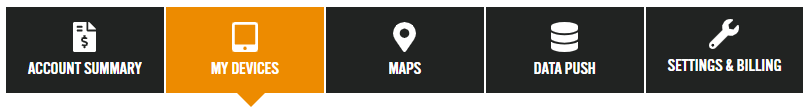
There you will see a description of your device and its ESN. You’ll need this number to link your SPOT device to the Ok Alone System.

Copy this number down and head back to your Ok Alone dashboard at https://my.okalone.net
4. Paste the ESN on Ok Alone
Select a worker to edit from the View Workers Page. Click on SPOT Device, paste your ESN in the ESN input field, and then click “Update your SPOT Device”.
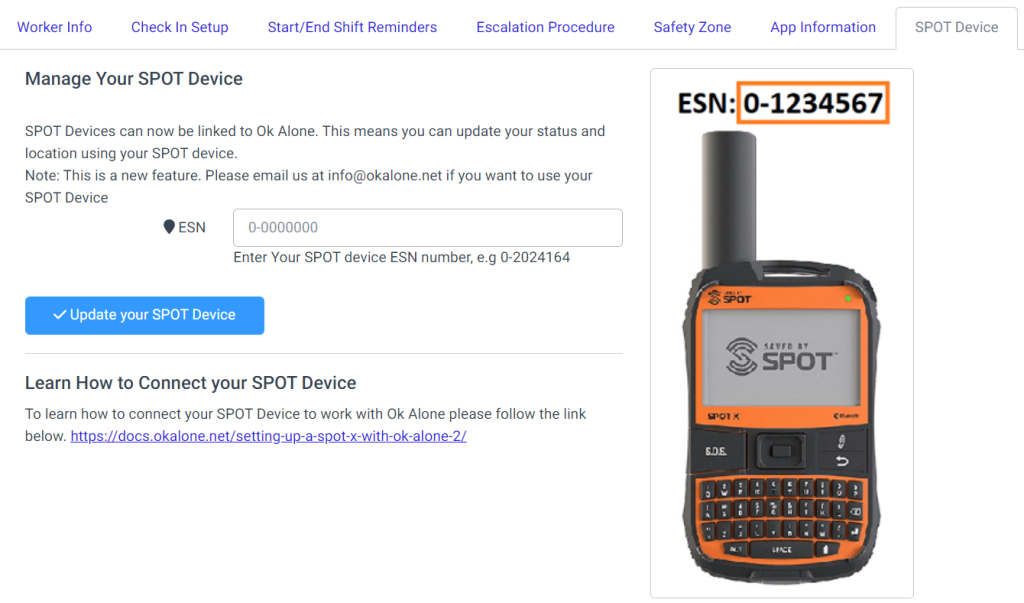
Congratulations! Your SPOT device is now linked to your Ok Alone account.

