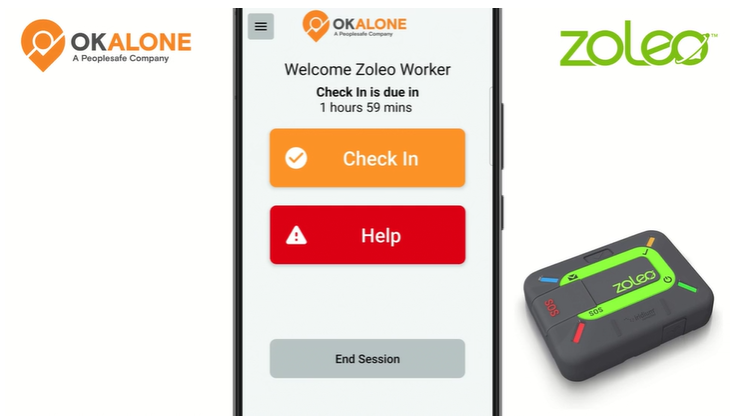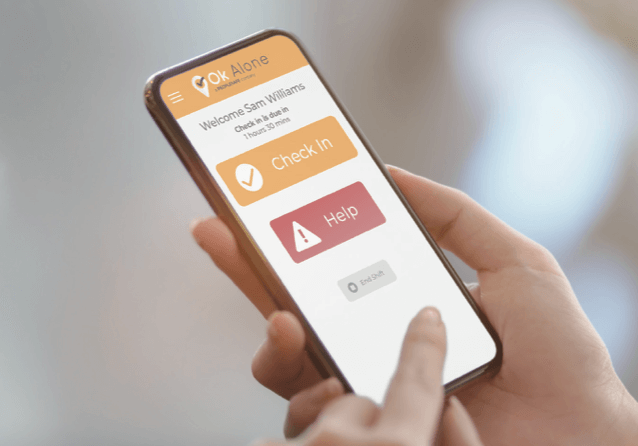Using OK Alone with ZOLEO for Remote Status Updates
With ZOLEO devices, you can update your status anywhere — even in remote locations where there’s no phone signal, and where OK Alone’s Limited Coverage Mode can’t operate. Two important first steps to get your ZOLEO device set up: Once …