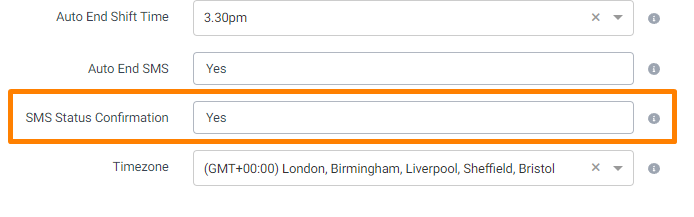Workers can update their Ok Alone status by sending an SMS. This is useful if they have an older phone, or satellite phone or if there is no wifi or data for the app to use. Using SMS workers can start a shift, check-in, request help, end a shift or set a high-risk check in.
- How updating a status works
- What phone numbers to use
- How to set a high-risk check-in
- Get an automated status reply
How updating a Status Works
To update a status via SMS the worker needs to send an SMS to Ok Alone with their PIN and the status word.
For example if their pin is 123456 and they want to check in – they would send 123456 ok.
- 123456 start – Starts a shift
- 123456 ok – Sends a check-in, also able to start a shift
- 123456 help – Sends a help request
- 123456 end – Ends a shift
- 123456 status – Responds with worker’s current status
- 123456 highrisk 10 – set up a high risk for 10 minutes
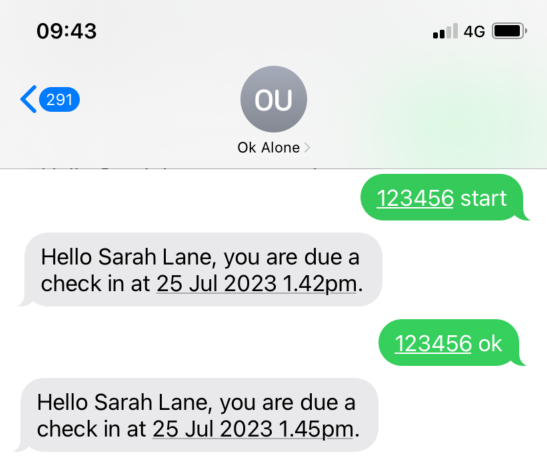
NOTE: If Ok Alone recognises your cell/mobile number, the Worker ID may be skipped.
What Phone Numbers to Use
The numbers for each country are:
- Canada +1 604 256 5739 or +1 438-500-1809
- the USA +1-650-402-3018
- the UK +44 7380 336757
- Australia +61 417 667 857
- New Zealand +64 9-887-8405
- Ireland +35 3868 006 092
How to set a High-Risk Check-In
A high risk check-in can be sent by sending the work highrisk (without a space) followed by the number of minutes for the high risk check in. For example:
- 123456 highrisk 10 – set up a high risk for 10 minutes
- 123456 highrisk 30 – set up a high risk for 30 minutes
- 123456 highrisk 60 – set up a high risk for 60 minutes
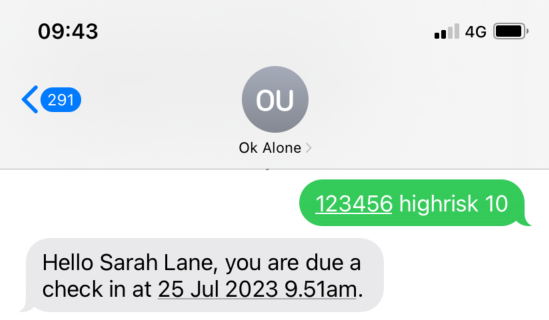
Get an Automated Status Reply
Accounts with the Comms plan can now get an automated reply with the worker’s current status once they send in an SMS.
This option can be turned on in the Dashboard in Settings >> Company Settings: