When adding Start and End times for Shift Reminders it is possible to upload a spreadsheet file (csv or excel) to enter many shifts for multiple workers at one time.
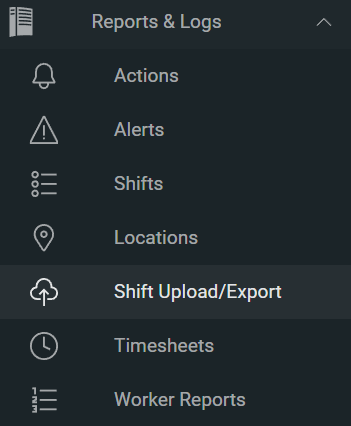
Uploading Start and End Shifts
Using the Upload Start/End Shift Times feature allows you to easily export your shifts from your scheduling software and import it into Ok Alone, add many start/end shift times for multiple workers, and shifts may be added up to 1 year in the future.
On the Shift Upload/Export page there are two links to example spreadsheet files, one using Email as worker identifier and one using the worker’s PIN to identify them.
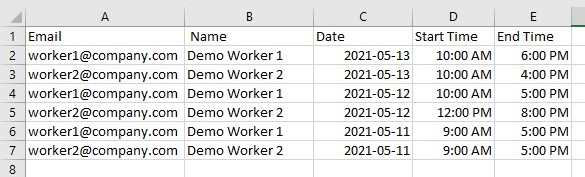
In the spreadsheet there are 5 columns:
- Worker Email or PIN: This is used to identify the worker that the date and start/end times for the shift are being assigned to
- Worker Name: The name you are using for the worker, this is for your reference only, our database will draw the worker’s name that is attached to the given identifier.
- Shift Date: The date for the worker’s shift
- Shift Start Time: The start time for the worker’s shift. This can be left blank.
- Shift End Time: The end time for the worker’s shift. This can be left blank.
For Users with workers in different time zones: Please note that the times given in the spreadsheet will be applied to the worker for their local time zone.
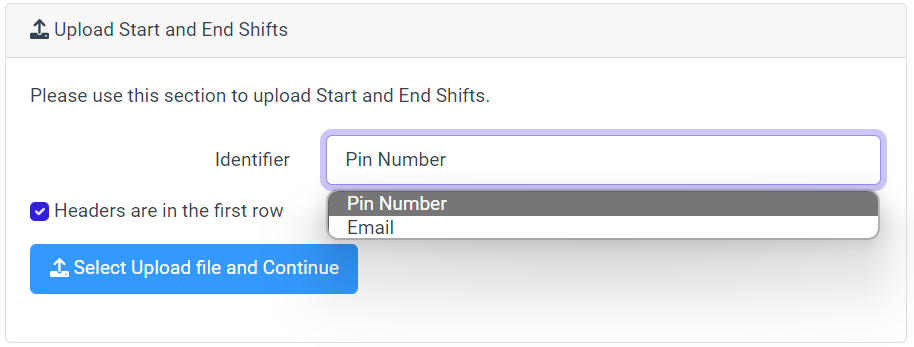
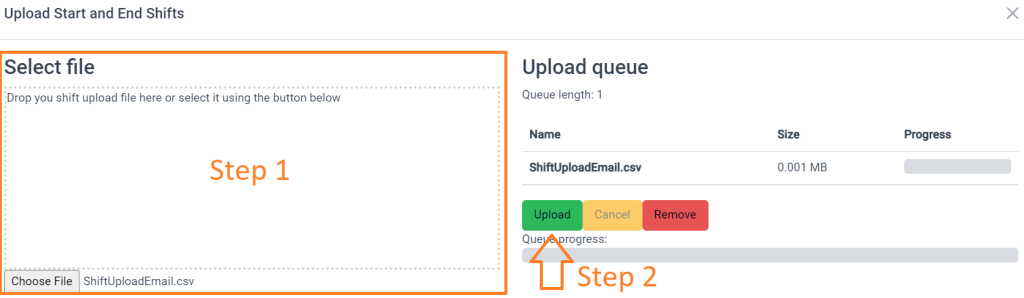
- Here you can either drag-and-drop your file to the box with the hashed outline or click ‘Choose File’ to directly choose the file on your computer.
- After the file appears in the queue to the right of the pop-up please click the ‘Upload’ button to upload the file.
If successful, the pop-up will show your list of uploaded shift start/end times for your workers.
Exporting Shift Start/End Times
A spreadsheet of the current Shift Start and End Times can be exported from this page. An excel file – .xlsx – is generated according to the chosen parameters. This file can be stored for your records, or it can be edited and re-uploaded to update your workers.
This can be useful if changing many workers’ shifts over a long period of time, or if all the workers in a chosen group need to have their shift start/end times updated together.
Important: If you choose Email as your worker identifier and a worker does not have an email assigned to them, that worker will be excluded from the exported spreadsheet.
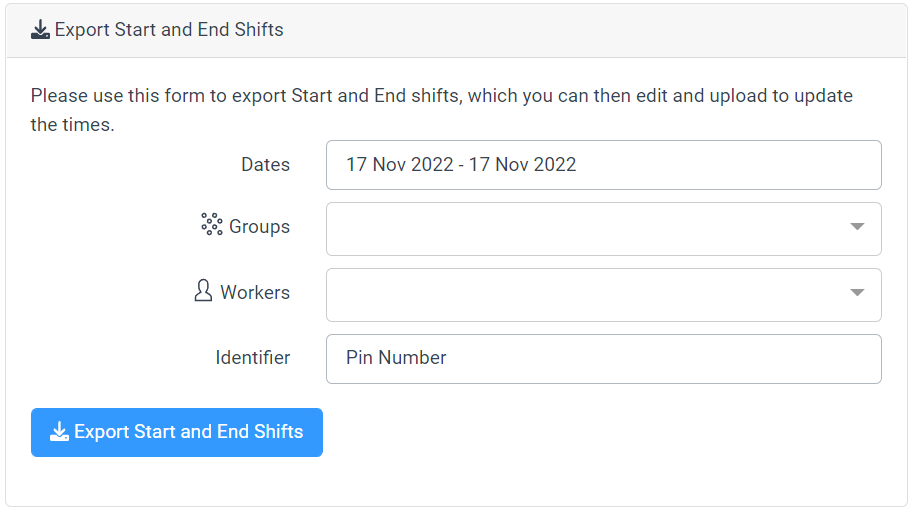
We hope that this feature will be a helpful service for our Ok Alone users.

