Drivers can now enhance their safety with the Ok Alone add-in for the Geotab Drive App. This article explains how to use the Drive app for safety monitoring.
Starting a Monitoring Session
To start a monitoring session, you just need to log in to your Drive App. The app will communicate with Ok Alone and start your monitoring session.
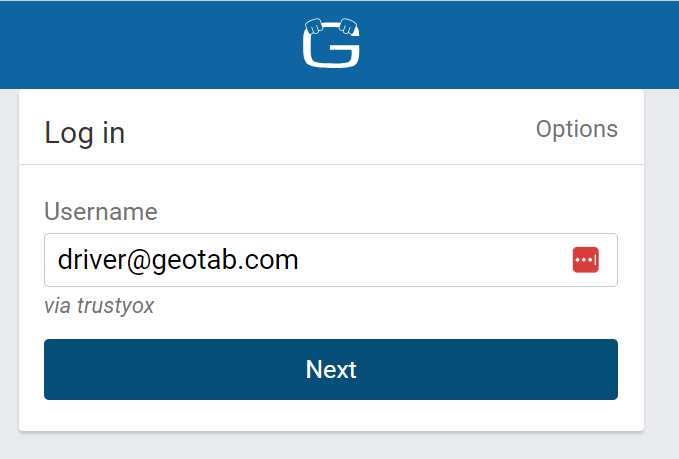
Important: Please keep the drive app running or in the background to keep an active session.
How Drive Mode Works
All Drive App users have the Ok Alone Drive Mode activated. Drive mode monitor the vehicle and will disable monitoring timers when your vehicle is driving. When you leave the vehicle Ok Alone will start a timer for 60 minutes (or another time chosen by your monitor). This timer will be cancelled once you return to the vehicle and start driving.
Check-In Timers and Reminders
Ok Alone keeps you safe in a number of ways. The current setup will monitor your location when you leave the vehicle and start a regular check in timer – usually 60 minutes. When your timer is due – Ok Alone will
- Call your phone and ask you to check in. Press 1 to check in, 3 to end the shift, or 0 for Help.
- Send you an SMS to confirm you are ok. Reply with “ok” to check-in, “end” to end the shift, or “help” for help.
- Learn more here:
- All phone calls and SMS will be made from +1 604 256 5739. You can also call this number at any time to check-in, get help or end your shift.
Note: If you are sharing a phone you may need your pin number to update your status.
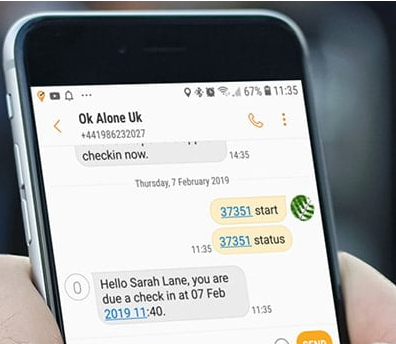

Ending a Monitoring Session
When you end your day and no longer need safety monitoring, please log-out of the Drive App. This is automatically end your session in Ok Alone and avoid any missed check-ins when you are not at work.
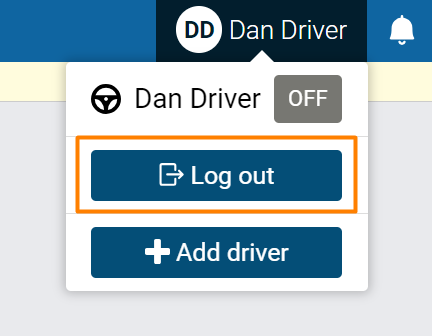
Please Note: Ok Alone will disable any monitoring session with no location activity for 60 minutes. To make sure your monitoring session stays active, please keep the Drive app running on your smartphone.

