A number of different Reports are available for users who wish to gather data about how the Ok Alone System is being used. Many Reports can be filtered by date, monitor, and/or group. Reports are also available to be scheduled for delivery.
Where to find reports?
Reports can be found in Reports & Logs >> Reports on the main menu.
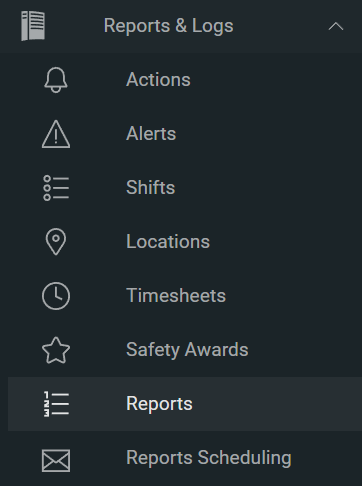
A short description of each Report follows:
Actions Stats
This report shows actions taken by workers during their shifts taken on the chosen dates. Actions include things like: # of shifts, check-ins, missed check-ins, or help alerts.
When to use? These graphs can show who has a lot more missed check-ins and who has worked the most shifts.
Current Status
View the current status of all of your workers at the current time. Workers not actively working are marked ‘Inactive’. Allows you to view every workers’ status on one page without extra information.
When to use? When you want a quick overview of the current status of every worker which can be exported at that time.
App Not Activated
These workers have not yet logged into the app after being added to the system. Allows you to know which workers to contact about setting up their app to use the system.
When to use? Easily see who has not used the app after being added to Ok Alone.
Has Started a Shift
These workers have started a shift on the chosen dates. Make sure that workers are following their given shifts.
When to use? When you want a quick report showing who has started a shift between two dates or on a certain day.
No Shift Started
These workers have not started a shift on the chosen dates. Check to see that workers are staying safe when they have scheduled shifts.
When to use? When you want a quick report showing who has not started a shift between two dates or on a certain day.
Last Shift Started
A list of all workers and the date of their last shift. Easily check when the last time a worker signed into the Ok Alone system.
When to use? To see the last date a worker used Ok Alone
No Location
These workers are not providing their location on their shift. This may be because they do not have their location permission on or because they are using SMS or phone calls to manage their shifts.
When to use? See why Ok Alone has not been getting a workers location accurately and a possible reason for this.
Short Shifts
This report shows workers that have had shifts that lasted under 5 minutes. This report can show if workers are not using the system correctly and ending their shifts quickly.
When to use? See which workers are starting a stopping shifts quickly and so not using Ok Alone correctly.
Worker Group Count
Shows the number of workers, by group, who have worked a shift in the chosen time period. Typically a user will select a single day to check on their count. This allows you to do a quick check to see that each group’s correct number of workers have started their shift.
When to use? Get a daily count of all workers that have worked in each group
Escalation List
A list of all of your workers and the escalation procedure they are using. Quickly view your workers to be able to make sure they are all using the correct escalation procedure.
When to use? Check that workers have a correct escalation procedure based on your escalation plan for the company
Alert Loops
A list of all of your workers and the alert loop they have been assigned. Quickly view your workers to be able to make sure they are all assigned to the correct alert loop.
When to use? See which alert loop each worker is assigned to and make sure there are none missing.

