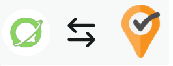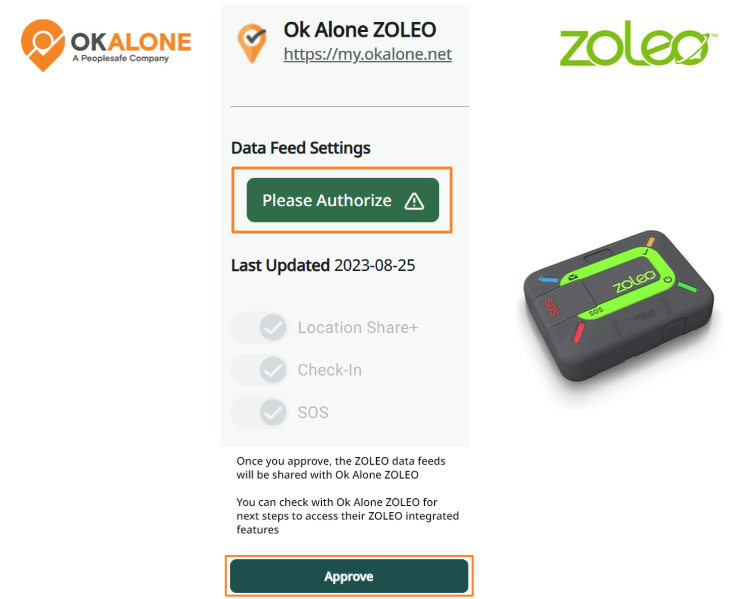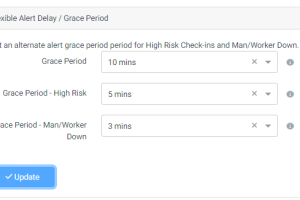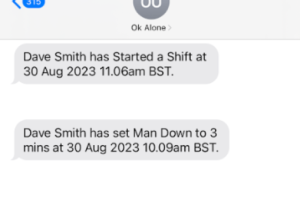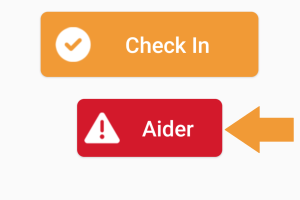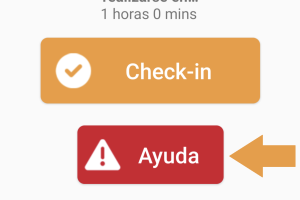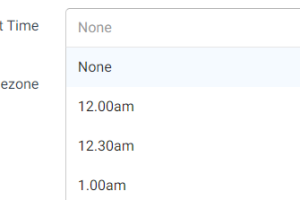Get Alerts in a Microsoft Teams Channel
Ok Alone can send an Alert Notification to a Teams Channel. In order to do this the Channel Webhook URL must be added to the Monitor who should be receiving the Alert. Getting a Teams Channel Webhook URL A Teams …