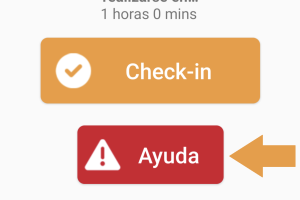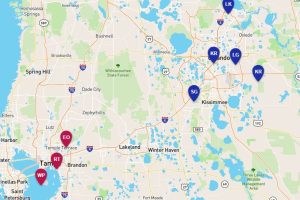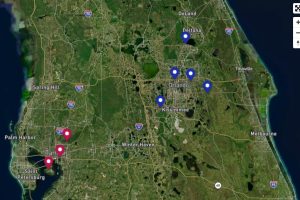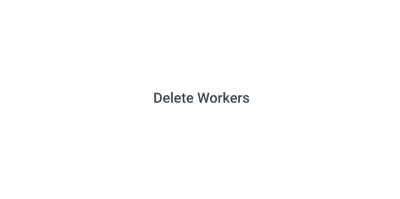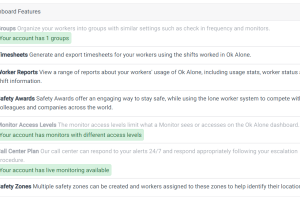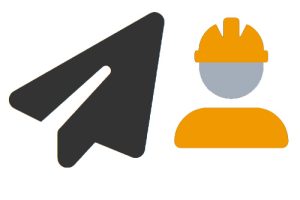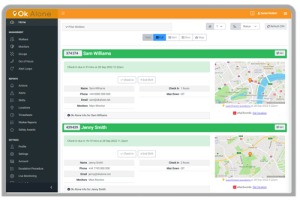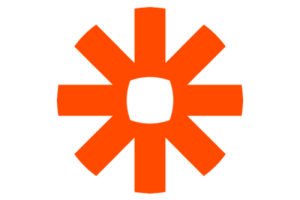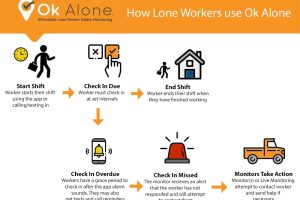Como os trabalhadores usam o aplicativo Ok Alone?
Estamos buscando constantemente como melhorar as formas de explicação do funcionamento de Ok Alone. Nosso objetivo tem sido manter o sistema simples para compreensao e para operá-lo. Nesta imagem mostramos como os trabalhadores podem utilizar o sistema Ok Alone sozinhos. …